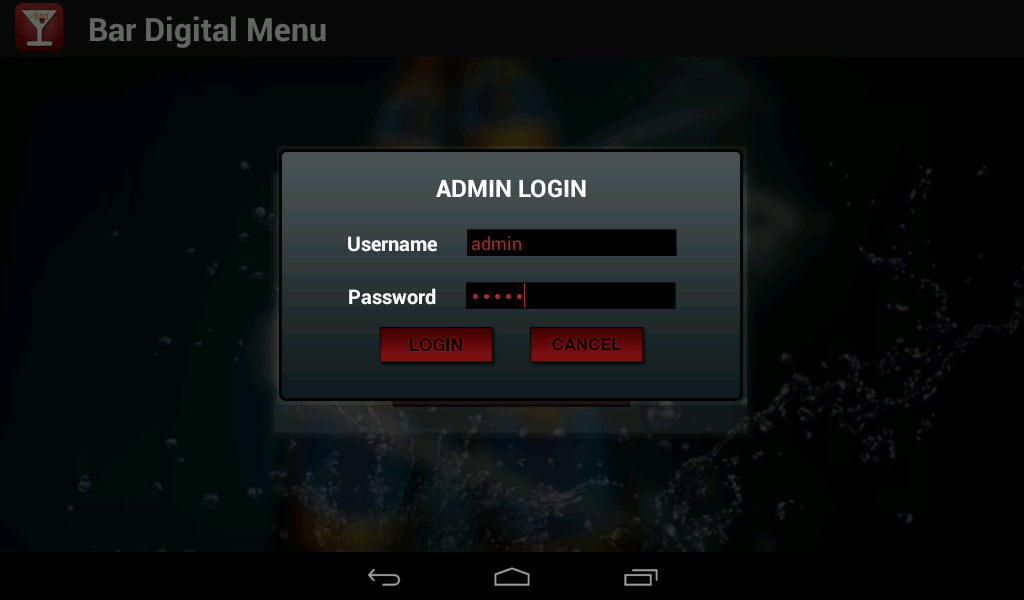Digital menu for Bars 1.0
Free Version
Publisher Description
CONTACT : M:+919043692040 | san@sansoftware.in
Bar Digital Menu helps business owners taking orders easy , specially For Bar. The owners can able to know the business status at anywhere and in anytime.
Digital Menu Restaurant APP will holds the list of Food Items for Restaurants,Wines and Liquor items if it is being used by Bars.Customers can feel the dining by visualization. Off course it is powerful marketing tool for Restaurants and Bars.
Customer place the ORDER via TABLETS available in their Dinning Table
Sending orders to Master TABLET for orders retrieval. (Many to one)
The tablets are all connected via WIFI for data communication
When ORDER submit, Flashing SCREEN ALERT on MASTER TABLET or LCD TV
customer places the order from tablet - > send to kitchen master tablet ->order delivery
Demo:
User Name : admin
Password : admin
MASTER TABLET APP [Orders will receive in this APP]
https://play.google.com/store/apps/details?id=com.sansoftware.barmastermenu
Any kind of customization will be done as per your requirements
****CONTACT*****
www.sansoftware.com
Email : info@sansoftware.com
M:+919043692040
About Digital menu for Bars
Digital menu for Bars is a free app for Android published in the Office Suites & Tools list of apps, part of Business.
The company that develops Digital menu for Bars is San Software. The latest version released by its developer is 1.0.
To install Digital menu for Bars on your Android device, just click the green Continue To App button above to start the installation process. The app is listed on our website since 2013-10-23 and was downloaded 17 times. We have already checked if the download link is safe, however for your own protection we recommend that you scan the downloaded app with your antivirus. Your antivirus may detect the Digital menu for Bars as malware as malware if the download link to com.sansoftware.bardigitalmenu is broken.
How to install Digital menu for Bars on your Android device:
- Click on the Continue To App button on our website. This will redirect you to Google Play.
- Once the Digital menu for Bars is shown in the Google Play listing of your Android device, you can start its download and installation. Tap on the Install button located below the search bar and to the right of the app icon.
- A pop-up window with the permissions required by Digital menu for Bars will be shown. Click on Accept to continue the process.
- Digital menu for Bars will be downloaded onto your device, displaying a progress. Once the download completes, the installation will start and you'll get a notification after the installation is finished.